First datamining this year discovers new parameter for meeting policies - InfoShownInReportMode.
After the end-of-year holiday period, we finally got some interesting changes in Microsoft Teams PowerShell modules.
Table of Contents
New cmdlets
We got 1 new cmdlet to test the unassigned number treatment. 6 new cmdlets for Shifts appeared in preview.
Like previously, Microsoft remote several cmdlets in the stable version and added them back in the preview release. This article lists only the new ones.
Unassigned number treatment
We got 1 new cmdlet: Test-CsTeamsUnassignedNumberTreatment. Currently, there's no online documentation available.
The cmdlet provides a way to test the unassigned number treatment configured in our tenant. We specify the number using -PhoneNumber and it checks against all the unassigned number treatment rules. We can check if our regular expression is correct.
As the cmdlet is in preview now, it returns Access Denied error in my organization.
Shifts
New Shifts cmdlets in preview:
- Disable-CsTeamsShiftsConnectionErrorReport
- Get-CsTeamsShiftsConnectionErrorReport
- Get-CsTeamsShiftsConnectionOperation
- Get-CsTeamsShiftsConnectionWfmUser
- New-CsTeamsShiftsConnectionBatchTeamMap
- Remove-CsTeamsShiftsScheduleRecord
Removed cmdlets
There were quite a few cmdlets removed in the 3.2.0-preview version of the module:
- ConvertTo-JsonForPSWS
- Get-CsNetworkConfiguration
- Get-CsTeamsVerticalPackagePolicy
- Get-CsVoiceNormalizationRule
- Grant-CsTeamsVerticalPackagePolicy
- New-CsNetworkMediaBypassConfiguration
- New-CsTeamsVerticalPackagePolicy
- Remove-CsTeamsVerticalPackagePolicy
- Remove-CsTenantNetworkConfiguration
- Remove-CsVoiceNormalizationRule
- Set-CsNetworkConfiguration
- Set-CsTeamsVerticalPackagePolicy
- Set-CsTenantNetworkConfiguration
- Set-CsUserServicesPolicy
- Set-CsVoiceNormalizationRule
You can find all the details in Microsoft Teams PowerShell Release Notes.
New params
This is usually where we can find hidden changes. In this instance, there was one quite important. It was related to meeting policies.
Meeting policy
Get-CsTeamsMeetingPolicy outputs one new parameter: InfoShownInReportMode.
The role of this parameter is currently unknown. There's no documentation available. There's no respective parameter for Set-CsTeamsMeetingPolicy cmdlet. It means for now we cannot set any value.
The default value for the parameter is FullInformation. We can guess we will be able to limit what information is available in report mode for the meeting.
What is the report mode? I don't know yet.
MSFT internal processing mode
Pretty much all the cmdlets got new parameter: MsftInternalProcessingMode. I haven't found any reference to this parameter.
As the name implies, the parameter is probably used internally in Microsoft. Did we get it exposed by mistake?
The parameter accepts a string value. From my checking, if you enter any random value into it, you won't get any error. PowerShell will simply ignore it, as you can see on the screenshot below:
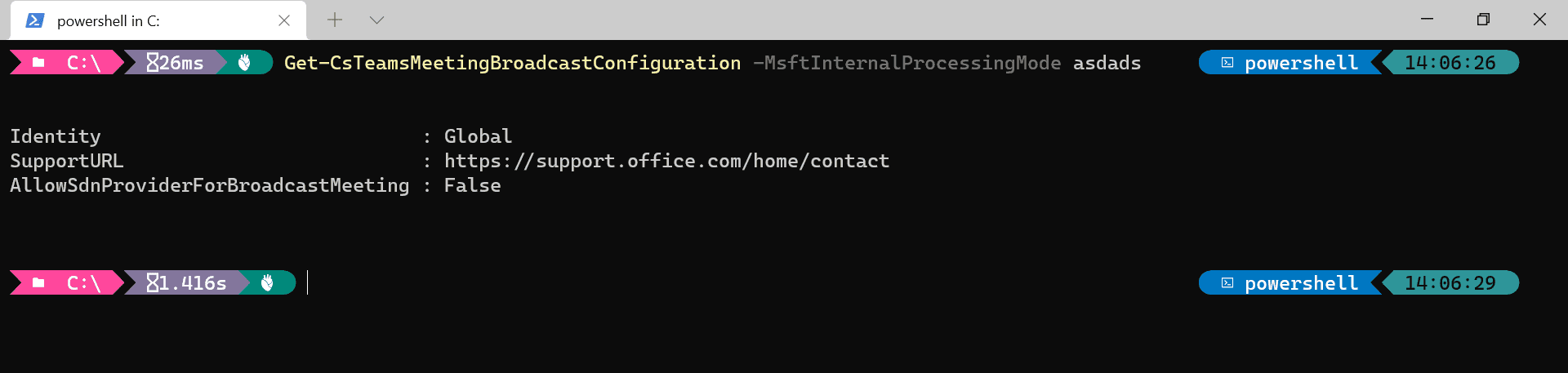
Sync application instance
ApplicationId parameter has been added for Sync-CsOnlineApplicationInstance cmdlet. Now we can use the cmdlet not only with object ID but also with the application ID.
Removed params
Microsoft cleans up some parameters in the module.
For multiple cmdlets
As noted in Microsoft Teams PowerShell Release Notes, InMemory is no longer supported. The only exception is New-CsVoiceNormalizationRule cmdlet.
Based on my checking, there are 3 more parameters removed from multiple cmdlets:
- Instance
- Force
- LocalStore
Shifts schedule record
Authorization parameter has been removed for Remove-CsTeamsShiftsScheduleRecord cmdlet.
Conclusion
Each Teams PowerShell module release comes with the release notes. As you can see after reading my article, not all changes are included there. Sometimes you can learn something from unpublished changes.